View the Rest Area List
To open a list of all rest areas configured in the ATMS, right click on the rest areas icon on the action panel and select the Rest Area List option.
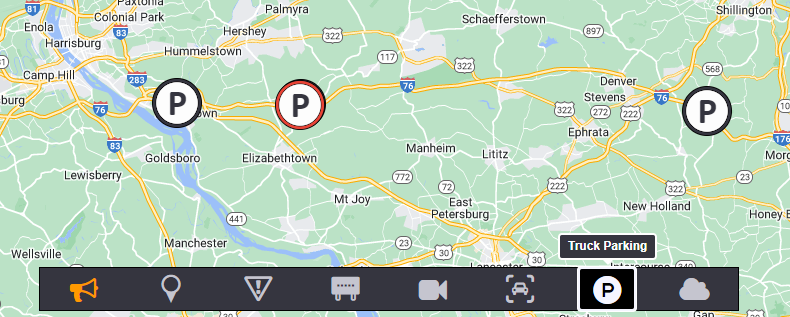
The rest area list indicates:
- Current availability and trend of each rest area
- The status of each rest area
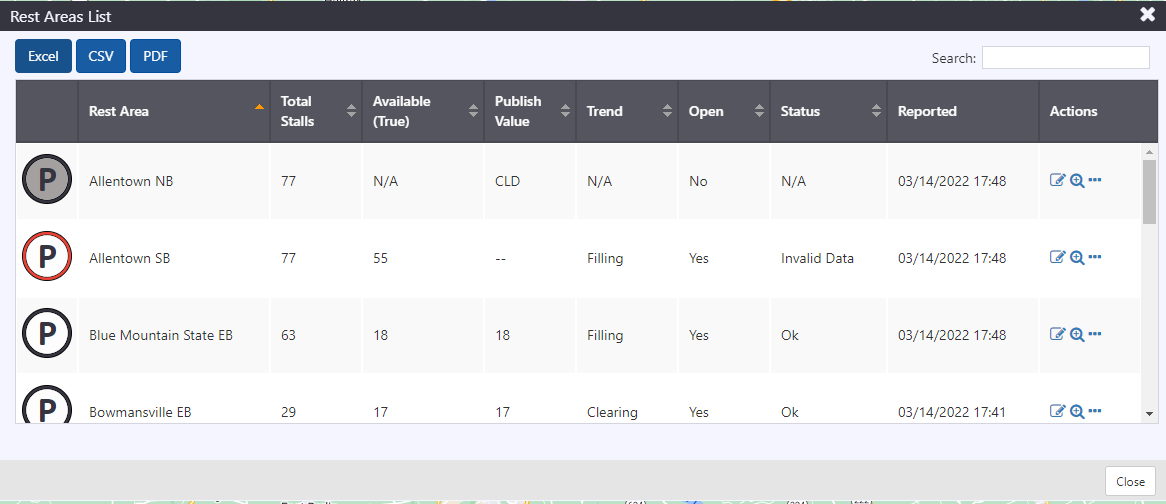
Each row contains a set of buttons that can be used to manage the rest area.
| ICON | DESCRIPTION |
|---|---|
| Open rest area properties screen | |
| Center the map on the rest area | |
Open Menu with options to
|
Search for a Rest Area
You can search the rest area list using the Search box at the top right of the window. See section Search a List for more details.
Sort the Rest Area List
You can sort the list by the icons in its header. See section Sort a List for more details.
Posting Availability
Truck parking availability may be posted on dedicated hybrid truck parking signs:
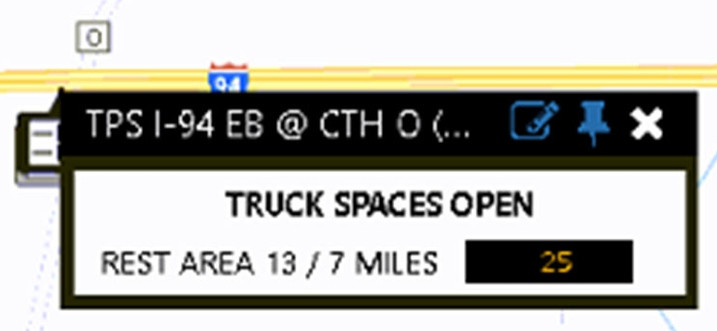
or regular inventory DMS/PCMS. For DMS/PCMS, the system can leverage the graphic capabilities of the signs to include relevant graphics like the truck parking sign as a pictogram. There is also an option to note the miles to one or more destination service plazas.
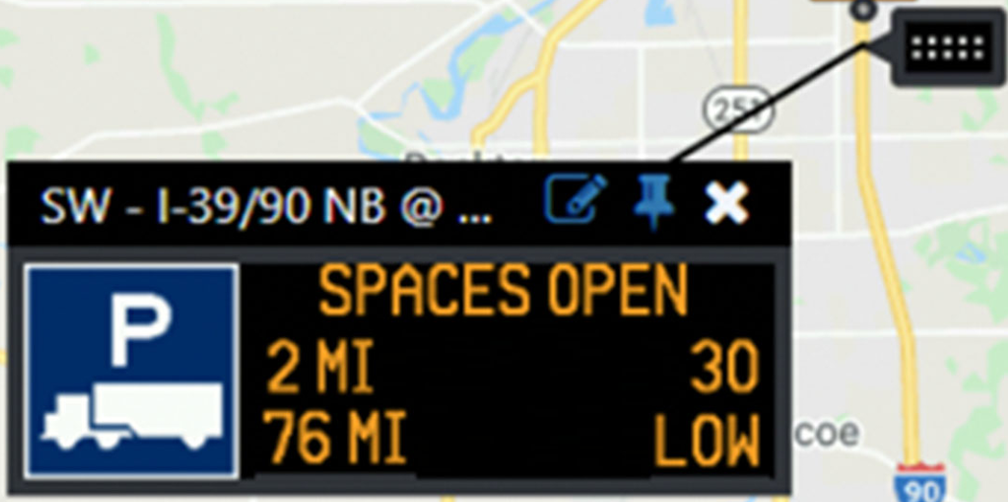
The configuration of the templates will be completed by Arcadis. For graphic DMS/PCMS messages, the configuration involves uploading the pictogram portion of the message to the sign controller's appropriate graphic slot. Once the message is generated and posted by the ATMS with the availability, the graphic slot will be activated as per the multistring sent to the controller. The preview of a sample message in the above screenshot was constructed for demonstration purposes only to show the end result. The configuration, in this initial phase, will yield a text message preview in the user interface of just the text portion.
The message priority of the truck parking messages relative to other message types in the system is configurable and will be worked out with the TOC to set.